Category: Ed Tech
-
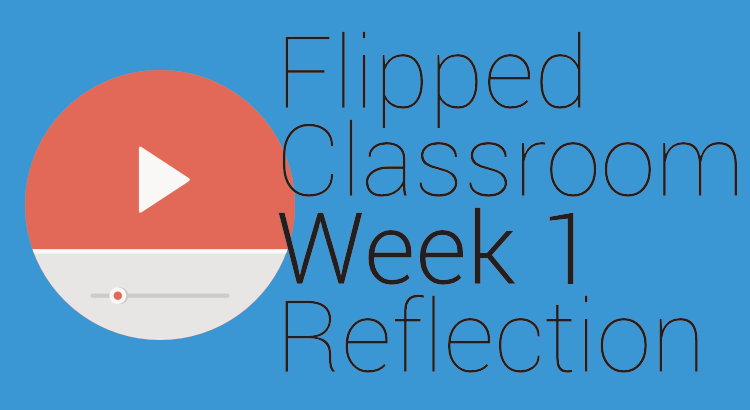
Flipped Classroom: Week #1 Reflection
As I journey into my experiment in a flipped classroom, I thought it appropriate to reflect on what I have learned, discovered, and been challenged with over the course of a week. I hope to keep these updates weekly, but I know what some of the projects my students will be working on will require…
-

I’m Going to Flip My Classroom
I’m at a point in my teaching career where I feel that I need to change. I’ve taught the same classes for four years now and I want to challenge myself to do something new. The upcoming school year is presenting me with a few opportunities that should allow me to challenge myself and make…
-

How to Import and Export Bookmarks in Chrome
One of our front office people at my school will be retiring in a few weeks and she wants to give the new person taking her spot all of the bookmarks that she has saved and organized over the past two decades of working at the school. She has the bookmarks finely tuned in a…
-

How to Rotate Text in Google Sheets
Did you know that Google Sheets allows you to rotate text to better format your spreadsheets for viewing or print? It’s an option that I occasionally find myself using, especially when trying to save horizontal space. There are two ways to rotate text inside of Google Sheets Format Menu Simply go to the Format menu and…
-

FlipTech East Coast 2018 Reflection
I had the pleasure of attending and presenting at FlipTech East Coast 2018 last weekend and in all honesty, I’m still processing everything. The conference was put together by the great folks at the Flipped Learning Network and to my knowledge, it was the first one they have had on the east coast. Before I dive…
-

How to do a mail merge in Google Docs
Have you ever needed to take data from Google Sheets and import it into Google Docs? And then print that data or create things with it? For my school’s Field Day students use a Google Form to select activities. Once the activity is full, it automatically removes itself from being a choice in the Google…
-

Quiz Point Values in Google Forms
I’m a huge fan of Google and what they provide in the education field. I often use Google Forms to give tests/quizzes for my students but grading them has always been a little tricky. In the past, I have used addons like Flubaroo, which I still use from time to time, but is often slower…
-
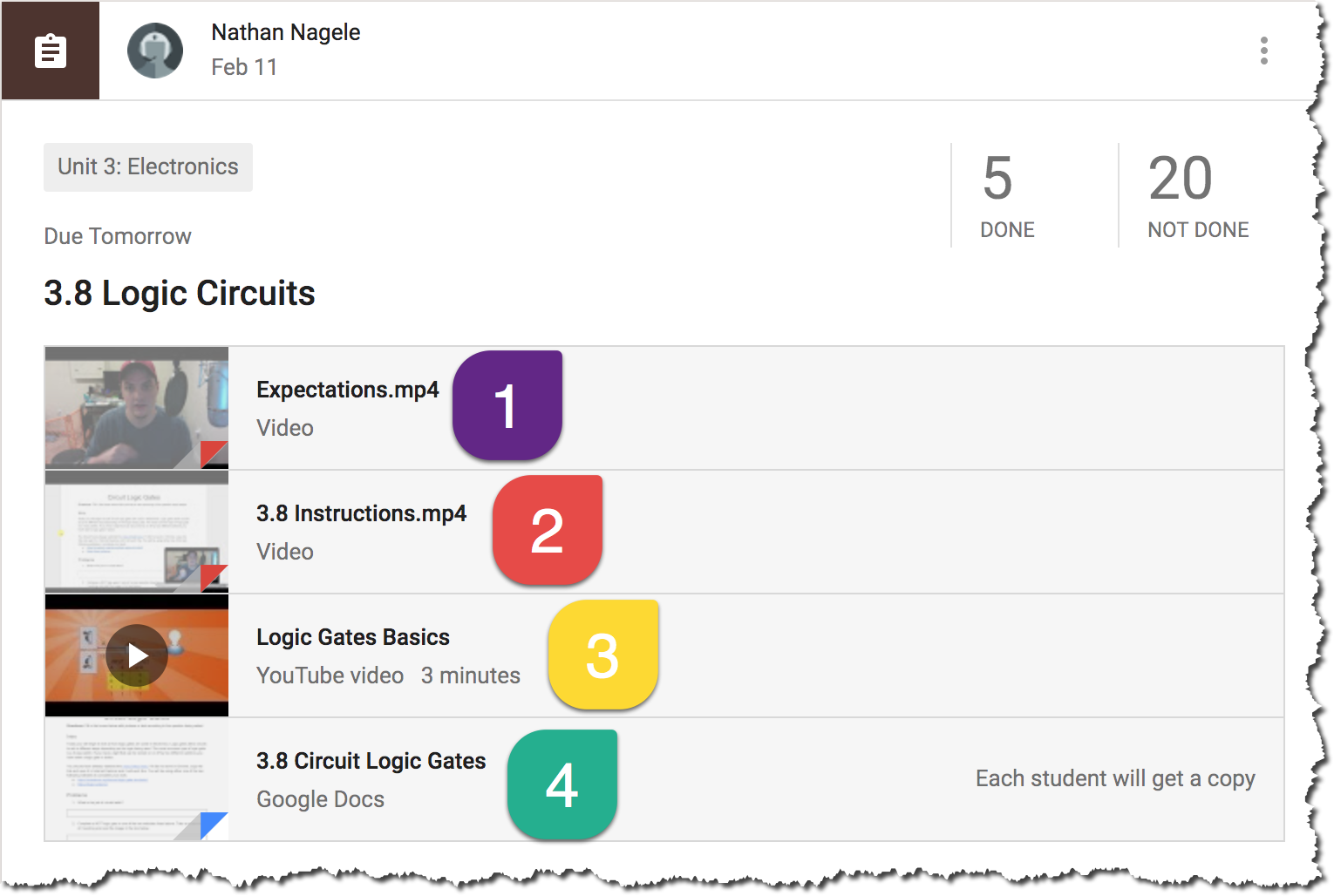
How I am in two places at once
I’m attending the annual PETE&C conference right now, as I have for the past seven years. Professionally, I love getting to gather with like-minded teachers and admin and exchanging ideas and learning new things, but I also hate leaving my kids. I also hate to think what my 5 classes of 6-8th graders are up…

